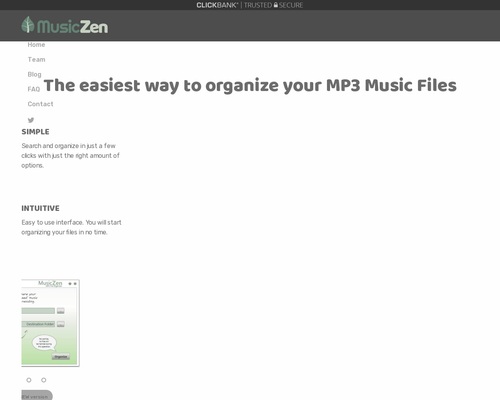The easiest way to organize your MP3 Music Files
SIMPLE
Search and organize in just a few clicks with just the right amount of options.
INTUITIVE
Easy to use interface. You will start organizing your files in no time.
ACTIVE
Run it in the background and organize your files automatically when you download them (NEW in version 2).
FAST
Organize a huge music library at incredibles speeds!
for Lifetime License (Reg $18)
Unlock advanced features and receive Unlimited Updates,
and we will notify you when version 2 ships!

If you have a lot of scattered mp3 music files on your computer, or if you just want to re-organize your mp3 files and folders, this utility will save you time by allowing you to find your files, re-name them, and move them in just a few clicks. Purchasing a license will unlock some advanced features that will provide you more flexibility. It will also support our development efforts and help fund a few Kiva loans too!
Already downloaded MusicZen? Then check out the reference guide to get started.
Current Version: 1.4 | Change Log
Version 1.4 runs on Windows only (10, 8, 7, Vista, XP). Version 2 will run on Windows and macOS.
Version2
in the WORKS!

COOL FEATURES

Search and organize multiple file types (version 2)
Search your hard drives or networked folders for variety of file types such as MP3, FLAC, WAV, MP4, and OGG.. current version (v1.4) only supports MP3 files.

Construct Folders and File Names
Manually arrange your file and folder structure or choose from the pre defined selections.



See the Results (version 2)
View a report of your organized files to get an over view of your music collection. In version 1.4 the report is shown via a text file.

Around the Web
The Team

Henry
The Jack of no Trades

Isabel
The UnMarketing Gurvi

Alex
The Development Monk
Latest Article
Duplicate File Handling in MusicZen
In this post I will try to give a quick over view of how MusicZen handles duplicate mp3 files. When multiple files are found with the same tag information the files are flagged as duplicates, MusicZen will then compare the bit rate, duration, and file size. The file with the highest bit rate, duration, and file […]
GET THE LATEST POST IN YOUR INBOX!
you’ll receive the latest how-to articles